November26
Dogus University is holding their first ELT conference today and tomorrow and I also participated as a presenter. Before talking about my reflections and my take home at the end of the day, I would like to say that it a very well organised event.

The first day started with two plenaries given by David Crystal (on electronically mediated communication and the lingusitic challenges that accompany EMC) and George Pickering (on latest developments in psychology that can help us in turning challenges into opportunities, reflecting the theme of the conference).
I would like to talk about two sessions that I attended before giving my presentation.
Ozge Karaoglu Ergen presented some web tools including;
- Delicious which is a social bookmarking service that can be used for professional development, networking, suggesting reosurces for students and parents.
- “Me on the Web” – a Google service which helps you to monitor your identity on-line by sending you alert(s) whenever there is some information and you are mentioned on the web. Also if you like you can delete the unwanted content. After the session I was so inspired that I followed the steps on the Google dashboard and set up the necessary notifications.
- Posterous blogs the content that you send them via e-mail. So, everyone who can write and send an e-mail can blog.
- Visual CV and Linkedin were suggested as web tools that can help in building a professional portfolio and an on-line CV which would show case your profesional efforts.
- QR code me as a very interesting application which could also be used in ELT. It was usggested that teachers can make use of them to promote mobile learning (putting posters in QR codes all around the school and/or presenting the answer key of a worksheet in QR codes for students to scan the code and get the answers later on)
- RSS can help blog readers to check their favourite blogs all at once because through RSS readers, such as Google reader and/or bloglines , all info from other sources come to your RSS page.
I really think that it is important to introduce RSS to stduents especailly if you want them to to be involved in a blogging or a podcasting project. The first step could be explaining what RSS is. This video explains RSS in Plain English 🙂
- Twitter – I was very interested in the idea of using Twitter for professional development (i.e. following conferences on Tweeter, gathering teacher development ideas and flagging hands on activities which call for students’ participation). I will definitely try to learn more about Twitter after this session.

Gavin Dudeney’s session took us on a journey in history of technology in teaching and it was a very interesting presentation. His mentioned his early contact with technology and we all remembered the era where computers were huge, heavy and used two different operating sytems Dos & Windows with laughter (Also we remembered huge mobile phones with handles to carry like a suitcase :)). He asked us to think about our defining moments in our own experience with educational technologies . I was sitting together with my friends Zeynep (Urkun) and Burcu (Tezcan Unal) and Zeynep could remember wordster and word perfect before using windows and she recalled writing her very first e-mail in 1996.

Gavin outlined the history of technology in education and talked about Hype Cycles of technology adaptation, Normalisation, Obsolensce, approches to educational technologies in the 80s (behavioursitic & restrictive), 90s (communicative, openness in terms of having multiple layers of feedback, integrative, integrated), and our age (constructivist, principled eclecticism, connectivism) and concluded by remarking the concept “the Sharepocalypse”. It was a very informative session and I am really grlad that I did not miss it. Thanks a lot!!!
My presentation was about using techology in education as well. Many thanks go to my participants.
The final pleneary of the day was given by Philip Kerr. It was about translation and use of L1 in learning L2 (which is still perceived as a taboo because language teachers are often advised to refrain from relying on L1 use). He kindly provided the audience with digital handouts of his presentation here. The content was very interesting for me and I would like to focus on L1- L2 transfer and current reserach findings in another blog post as my response to his presentation.
The finale of the day came from Henry Bothers and it was GRAND!!! I had so much fun in their interactive paper theatre. How did they make everybody in the room stand up, move their arms, hands, kick an imaginary football and raise a cup??? It was magic- magic of story telling. I missed that…

They gave us a present -a poem from Taylor Mali and it nearly made me cry! You should listen to it. I once more felt how lucky and happy I was because I became a teacher. Thank you Henry Bothers you ROCK!!
Many of my friends were presenting today (and they will tomorrow). I am sure that their presentations were (and will be) inspiring. It was very good to see them.

Adam (Simpson) was instantly following the events (taing pictures, tweeting, writing posts) and making my head spin 🙂

If you also attended the event please share your reflection…
That’s all for now.



![IMG_0508[1]](https://aslisaglam.edublogs.org/files/2012/04/IMG_05081-1oyamkb-300x225.jpg)
![IMG_0509[1]](https://aslisaglam.edublogs.org/files/2012/04/IMG_05091-13zadom-300x225.jpg)

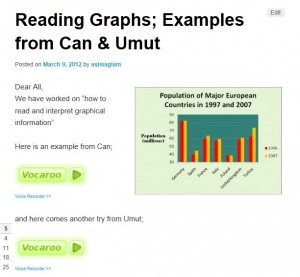












Recent Comments